I purchased my Anycubic Kossel Linear Plus back in 2017 and it has been an excellent printer and served me well over the years. This printer is really good at printing vases and figurines, but the print quality can be improved with my Anycubic Kossel optical endstops upgrade using inexpensive parts.
There has been a great deal of advancement in 3D printers since then and delta-style printers seem to have fallen out of favor and have mostly been replaced by designs that use a Cartesian system.
One of the biggest challenges in getting a delta printer calibrated and printing well has been finding and setting accurate and repeatable endstop points.
Those points in space set by the endstops are the foundation for all the calculations that determine how far each of the connecting rods needs to move in order to place the printhead in its desired location.
Inexpensive mechanical switches aren’t suitable as touch probes. The tolerance in their break point is too large to be useful in that sort of application. There are mechanical switches on the market that offer very accurate measurement and high repeatability. However, good mechanical switches can be difficult to source and they are expensive.
The solution most people use in situations like ours is optical endstops. The lack of mechanical parts that can fail, plus their wide availability, low price, and accuracy, make them ideal for our application.
Anycubic Kossel Linear Plus Upgrade Parts List
The optical endstop is a reliable endstop / switch solution for any type of 3D printers and other CNC and/ or 3D tools. Optical limiting optical switch 3D printer switch transmission
Check PriceEach endstop input has ground +3.3V, and sense pins that will work as a direct replacement for the mechanical endstops that shipped with the TriGorilla Integrated Main Board that shipped with the Anycubic Kossel.
Download the 3D models and load the STL files into your favorite slicer.
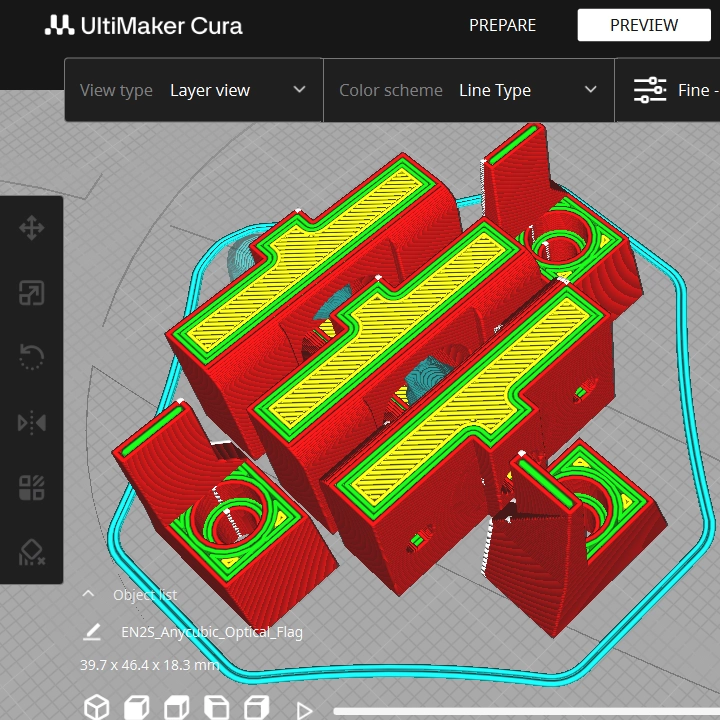
Anycubic Kossel Linear Plus upgrade STL Files Download
The 3D Printing settings I used are as follows.
- ABS or PLA infill 40%.
- Slicer layer height 0.2mm
I used Overture ABS 3D Printer Filament, but you can use PLA or just about any filament you like.
This ABS is made with a specialty bulk-polymerized ABS resin, which has significantly lower volatile content compared to traditional ABS resins. It delivers excellent printing quality with minimal odor and low warpage during printing. An enclosed chamber is required for better printing quality and durability when printing big parts with ABS filaments.
Check PriceThe installation is straightforward, although you will have to do some tinkering and might need to sand or bend the flags ever so slightly to get everything working properly. Once the mod is finished, you shouldn’t have any problems. I’ve been using this same setup on my Kossel since I purchased it and have had no problems.
You’ll still need to calibrate your printer and all of that, but at least you know you’ll be starting with consistent endpoints and won’t need to worry about the mechanical endstops drifting or failing on you in the future.
Be sure to sign up for my mailing list if you would like to be updated as I add or make improvements to my designs.
Good luck with your Anycubic Kossel Linear Plus upgrade and be sure to post a make if you perform this modification. I’m always interested in seeing what other people are doing.
Code Monkey Zero
Some of the links shared in this post are affiliate links. If you click on the link & make any purchase, I may receive an affiliate commission at no extra cost of you.



